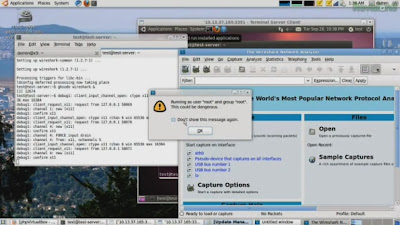
soo all we need is first to install the ssh server on the server - machine we like to control so -
1. sudo su
2. apt-get install openssh-server
.
.
now back to our machine
using the ssh :
1. ssh -V -X username@the-server-ip
2. enter the password
and that is it now we can run any GUI application that install on the server using his CPU cycles
yahhhh great !!
for example lets run WireShark :
3. gksudo wireshark &
now all that if we runing tow Linux machines !! but what windows users that like to run a linux app??! !!
soo we need it tow applications
1. putty you can get it here :
2.Xming you can get it here : http://sourceforge.net/projects/xming/
ok so first we need to install Xming , and after that we going to use butty
but we need to cheak Enable X11 forwarding in
connection -- > SSH -- > X11 >> Enable x11 forwarding .
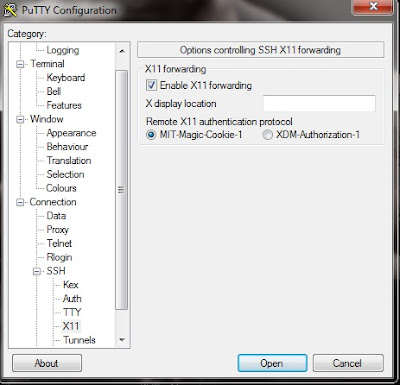
and that is it free to run any linux application on windows using SSH .
have fun :)
Comments