and then we need the netboot for ubuntu and that we can download from here :
or
1.ok install the program that is vary simple
2.and then creak a directory name it PXE on drive C:
3.then run the program and switch to the tab "DHCP Server" and fill in your network setup like that >>
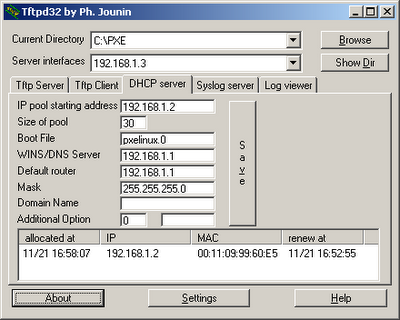
after that click save
4.Now we need to copy the Ubuntu netboot installer over to our PXE root directory
4.1unzip the file netboot
4.2 copy the folder ubuntu-installer to C:\PXE
4.3 copy the folder pxelinux.cfg from ubuntu-installer\i386\ to C:\PXE
4.4 copy the file pxelinux.0 from ubuntu-installer\i386\ to C:\PXE
at the end boot from tftp you may need to activate booting from the network interface in the BIOS
Good Luck